Check that your organisation allows access / interaction with our forms.
Check that you’re using a supported browser:
Chrome - Supported for PC, Mac, and Linux
Firefox - Supported for PC, Mac, and Linux
Safari - Only supported for Mac
Microsoft Edge - Only supported for PC
Internet Explorer - Only supported for PC
Check that your browser is up to date. You should use the latest available version for your operating system.
Open or log into your site in a different browser. If you don’t have the same problem, the issue is likely isolated to the first browser.
Open your site in a private or incognito window. It turns off extensions and add-ons that may interfere with our forms. If private browsing fixes the problem, follow the next steps.
Clear your cache.
Check that cookies and JavaScript are enabled in your browser. Our system relies on these to help you edit and browse your site.
Disable browser extensions that might be interfering with your site.